How to Calibrate an Oven for Better Baking Results
Part of my Baking Basics series: Every oven is different – learn how to get an accurate reading of its temperature using a basic oven thermometer and a digital thermometer, find its hot and cold spots, and how to calibrate your oven for more consistent results!

I honestly think the worst part of moving is having to relearn a new oven. Does anyone else agree? Basically everything else about the moving process can be delegated to professionals if you don't want to/can't do it yourself, but learning a new oven takes time. And burned cookies. And underbaked pizza.
One of the best things you can do in the kitchen is to do a little testing to familiarize yourself with your oven. Learn how long it takes to preheat, where its hot and cold spots are, and whether you're actually cooking that cake at 350°F.
A few notes before we get started:
- I provide these instructions as general guidelines – everyone's oven is different, so grab the owner's manual for the most precise information for your model.
- A digital thermometer with a probe will give a more accurate reading than a basic oven thermometer.
- Electric ovens tend to be a little more on the mark than gas ovens.
How to test oven temperature using a basic oven thermometer
This is easier than taking the temperature of a squirming, sick child or pet – I swear. You just have to set it and forget it. Well, don't forget it – that's a fire hazard. But you can set it and do other things for half an hour!
- Adjust one of the racks to the middle of the oven.
- Grab an oven thermometer and place it as close to the center of the oven as you can.
- Set the oven to 350°F and let it run for about 30 minutes.
- Check the temperature on the thermometer, and make note of what it reads.
- If you want to be even more accurate, you can let it run through a few more cycles and check every 20 minutes, taking note of each.
You'll use this (or the average of your multiple readings) as your oven's “average” temperature.

How to test oven temperature with a digital thermometer
This is a more accurate way to test but does require you to have a digital thermometer and the process is a little more involved. I love my ThermoWorks ChefAlarm for this and a dozen other purposes, and highly recommend you grab one for your home as well.
- Adjust one of the racks to the middle of the oven and attach a grate clip to the center of the cooking area.
- Attach the probe from your digital thermometer to the grate clip, and close the door.
- If you're using a ChefAlarm, set the High Alarm to 350°F.
- Start the count-up mode by pressing the “Timer Start/Stop” button – this is going to give you a reading on how long it takes your oven to preheat.
- Set the oven to 350°F and let the oven preheat.
- When the alarm goes off, hit the “Alarm On/Off” button. If you find that the oven has been running for 20 minutes and the alarm has not yet gone off, that means your oven runs cool – check the temperature on the digital thermometer and make note of it.
- Hit the “Clear” button to discard your recorded Min and Max temperatures, and set your timer for 30 minutes. Press the “Timer Start/Stop” button to start the timer.
- Once 30 minutes have passed, make note of your Min and Max temperatures as indicated on the screen. This tells you how much fluctuation your oven sees while it's oscillating.
- If you want to be even more accurate, you can let it run through a few more cycles and check every 20-30 minutes, taking note of each.
Now take the average of your Min and Max temperatures, and this gives you your oven's average operating temperature.

Calibrating the oven's thermostat
As long as the temperature you're seeing inside the oven is +/- 30°, you can probably calibrate it yourself to get an accurate temperature set. If it's way off, you'll likely need to call a technician.
Note: These are general guidelines for common use cases. Every oven is different, so it's best to check the owner's manual for your particular oven.
Ovens with dial knob: Pull the knob off of the thermostat and you'll probably see a small set screw in the middle. Use a pair of pliers to turn it ever so slightly (clockwise to lower the temperature, counterclockwise to increase the temperature).
Digital display ovens: Many thermostats for electric models can be adjusted using the keypad – check your owner's manual for the specifics, but typically you will hold down one or two buttons to access a “calibration mode” and use the arrows to adjust the temperature as needed.
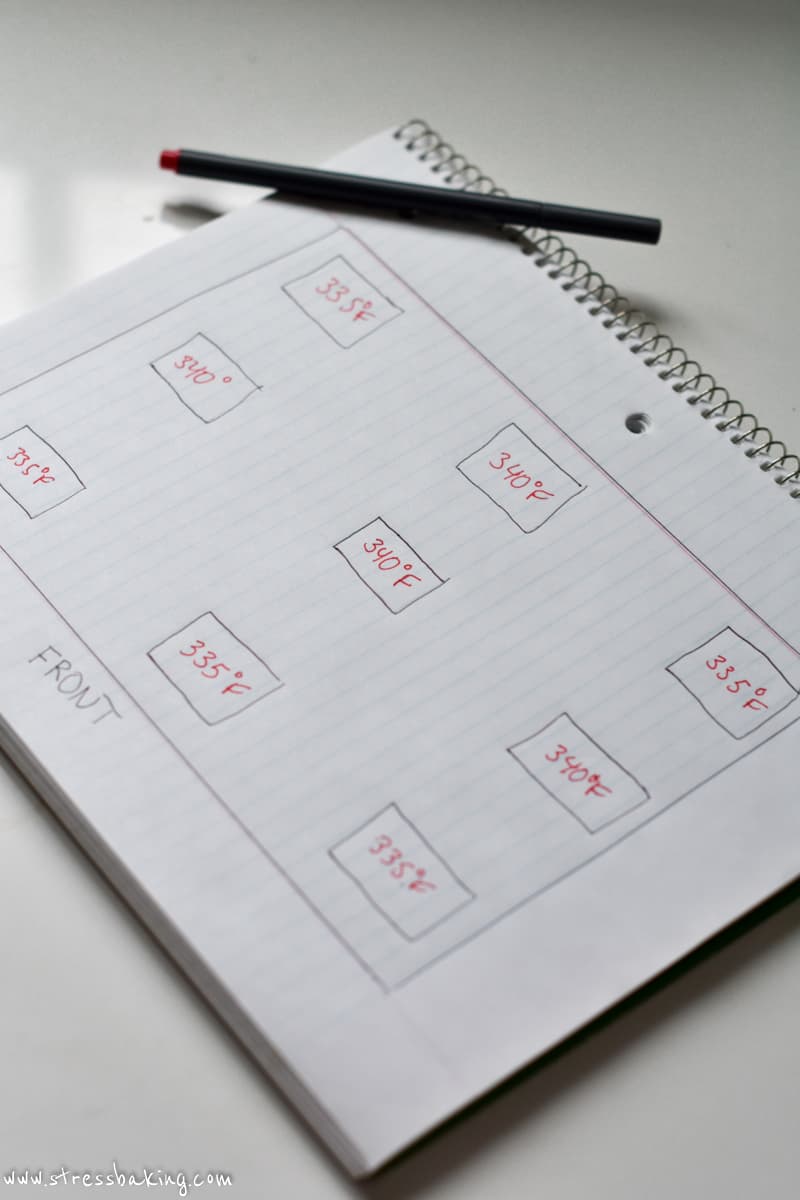
Checking for hot spots in your oven
Have you ever baked a batch of cookies only to find that some came out perfectly, and others were overdone? That makes Cookie Monster sad (and me, for the record). This is likely because your oven has hot spots.
Hot spots are just what they sound like: areas of your oven that are hotter than others, and therefore cook things faster. A useful exercise to identify those areas is to make a hot spot map.
- Just like we did with the calibration, keep a rack in the middle of the oven and place the oven thermometer in the center.
- Set the oven to 350°F and let it come to that temperature.
- While it's preheating, grab a piece of paper and a pen, and draw a quick diagram of your oven.
- Picture it as though you're looking at it from the top down.
- I'd recommend noting the middle left side, middle, middle right side, back left side, back middle, back right side, front left side, front middle, and front right sides.
- If you don't have time to do all of those, at least grab the middle and back locations.
- Take note of the temperature for the current thermometer location on your diagram.
- If you can view it through the oven window, that's ideal – because then you won't lose heat from opening the oven door.
- Carefully move the thermometer to the next location and repeat this process.
Now you know the areas of your oven that may cook things more unevenly, and can make more educated decisions about where you place your pans and baking dishes!
FAQs
As long as the temperature you're seeing inside the oven is +/- 30°, you can probably calibrate it yourself and it'll be free! If it's way off, you'll likely need to call a technician and that cost will vary.
Every oven is different, so it's best to check the owner's manual for your particular oven. Generally speaking, for ovens with a dial knob, you'll pull the knob off of the thermostat and see a small set screw in the middle. Use a pair of pliers to turn it ever so slightly (clockwise to lower the temperature, counterclockwise to increase the temperature). If you have a digital display oven, most thermostats can be adjusted using the keypad – check your owner's manual for the specifics, but typically you will hold down one or two buttons to access a “calibration mode” and use the arrows to adjust the temperature as needed.
Oven Calibration Thermometer Product Recommendations

I hope this information helps!
Do you have any questions about this topic that I didn't answer? Let me know in the comments below!



I have a touch pad on my oven. How do I calibrate that kind of oven?
You’ll need to grab your oven’s manual or user guide – I’m sure you can find it online if you don’t have the printed original!
This was a true eye opener! I had no idea this could be done. Many thanks for helping me adjust my oven, it has been needed since we’ve had our house, 25 years!
So glad that it was helpful!
Hi Leslie
My dad was Head Chef in an Edinburgh hotel for many years. He told me that the way he checked a new oven was to mix up three packets of sponge cake mix, enough to make three layers of individual sponge cakes. Then, heat the oven to the required temperature and bake the little sponges for the time on the packet. At the end of that time, you have a 3D model of the hot and cool spots of the oven and can adjust your baking accordingly. (I think the birds got the sponges!)
That’s such a good idea!
So, put your oven thermometer as close to the center of the oven as possible, turn the oven on to °350 and let sit for 30 minutes? This will tell me if the thermometer is correct? What if my oven is wrong, not my thermometer?